What is simulated live? When and How to use it? | Pros and Cons of Simulive
Many businesses and companies shift their scheme into virtual events like webinars. Well, why not? It is one of the best alternatives that they can use nowadays. Instead of gathering in a physical environment.
Signing up and registering are the only things that the participant should do to join in virtual events or even online meetings. Furthermore, these virtual events can be used not only to have gatherings but also it is an effective way to grow or expand their businesses even if they are in their comfort and safe zone.
Companies and businesses use this virtual event as their strategy to reach more audience, to interact with potential clients, to communicate with their customers, and to discuss some things with their workmates and stakeholders.
What is a Webinar?
What is a webinar? A webinar is a presentation or seminar that is conducted online. A webinar is a kind of online event that is hosted or produced by a company or an organization and presented to their target individuals and attendees by using only their computer or laptop and internet.
A webinar is one of the features of virtual events, it also includes online meetings, virtual summits, blogging, and podcasting as features of virtual events. In addition, there are a lot of webinar platforms that will help you conduct your event.
In running your chosen webinar platform, either it is a webinar hosting for live or webinar recording software, you can use their best features such as webinar tools. This is to create and make your online webinar more engageable, interactive, and lively.
Both webinar hosting and webinar recording software become easier and efficient tools for businesses and companies. Moreover, webinars have different types, there’s a live webinar, simulive webinar, pre-recorded webinar, and sponsored webinar. Let us talk about those types of webinars.
So, we have here some types of webinar, so let us discuss more about it.
Live Webinar
Obviously, this type of webinar is the one which broadcasts live. A live webinar is known as being the most effective type of webinar.
It increases the leads up to 40% business-to-business. It is also an effective webinar tool to encourage the interaction between the attendees and the speaker and host.
Yet, having this type of webinar also has weak points, such as you can encounter some technical trouble during your live webinar. Also, it only has a 30-40% attendance rate because of the issue of the different time zones of your attendees.

Pre-recorded Webinar
Pre-recorded webinar or also known as an on-demand webinar is a recorded video of content that you place online as a webinar. It is an edited and well- enhanced video before it is published and watched by your target audience.
It is good in a way that anyone can access your content, without attending in scheduled time. It is also a good way to reach more audiences across the world who have different time zones.
But as it is accessible compared to live, this on-demand webinar lessens the interaction and discussion with the attendees in real-time.
Simulive
Simulated live webinars for short simulive are just like a pre-recorded webinar with a twist. It is recorded at the same time as the live interaction.
In a simulive webinar, you can have the quality of a live webinar while providing the content without undergoing it in a live webinar. How is that possible?
This simulive webinar allows recording a live webinar and then replay it repeatedly to interact with more audience multiple times. But because it is recorded you need to exert more time and effort to organize and enhance the recorded content.
Related topics:
WHAT IS VIDEO STREAMING? AND HOW DOES IT WORK? | STREAMING FOR BEGINNERS
Sponsored Webinars
Sponsored webinars involve paying the third party to promote your webinar content to a large scale of audience. That is why this kind of webinar is suitable for those who are looking for money from webinars.
It is also an effective tool to reach more leads and to generate revenue. However, it takes a lot of effort and time to deal with your sponsors because it is a little bit costly.

Why do we need webinars?
What is a webinar and why do we need webinars anyway? A webinar is one of the best features of virtual events that we can use to help us conduct an online meeting, online seminar or online event.
Luckily, online webinars make our life easier and safer in these hard times. Maybe this is one of the purposes of a webinar in our lives.
Some of the benefits you can get from webinars:
- Having income and profit without selling hard
- Interacting and communicating with thousands of people across the world
- Keep engaging with your teammates or even with your stakeholders
- Reach more possible customers and clients
- Give valuable content
- Increase sales.
These are some effects of a webinar on businesses and companies
When should we use the Simulated Live webinar?
A simulive or simulated live webinar is a kind of pre-recorded webinar that comes just like a live webinar event. Simulive webinar has also the same aspects of interactive tools that a live webinar has.
You can also use the Q&A widgets so that the speaker can send a text that will answer their questions from the attendees in the real-time world. It is also ideal for those who are experiencing stage fright.
Simulive webinars are best if you will make it real if your topic or content is engaging and lively. The purpose of a simulive webinar is to give valuable content that is engaging and informative for the audiences’ needs and wants without any fear feeling of the host or speaker and without any technical trouble that might ruin their event.
RELATED TOPIC:
LEGENDARY STRATEGIES TO DRIVING DOLLAR WEBINAR REGISTRANTS REVEALED

How does it work
How does simulive work? Just record your video, exert effort for editing and enhancing your video and schedule and deliver it to play at your most preferred time as a live online event.
You can now play it and replay it to interact with your attendees and gain more potential audience as you can. By using simulive, you can have the benefits of both live webinars and pre-recorded webinars. That is incredibly amazing.
Benefits of simulive
There are some benefits when you take simulive webinars, such as, it is less risk of technical trouble, you can edit, fix, and, can repeat your records some scenes until you are satisfied. You do not have to worry about the technical issue, lagging, internet loss, background noise, and more that you might encounter while running a live webinar.
Also, it is less stressful compared to other types of webinars. Less stressful in a way that you don’t have to worry more if you have the stage fright, because it is recorded, but still don’t worry because it will appeal to your attendees that it is live and many more.

How do you do a Simulated Live webinar?
Here are some steps on setting up a simulive
For schedule a recorded event
- Record your content presentations using online recording. This can be a live event in the previous or an event without any attendees for the purpose of replaying it as a recorded event.
- Click the Schedule button
- Add your most interesting and catchy title for your event, this title that will appear in your invitation, then click the Recorded button
- Use the scheduling section to organize the details of your event,
- Occurs- how often this event will take place or how long this event will be available. If you want to make this available anytime, select On-demand and set an end date.
- Start Date and Time- Select your most preferred and suitable date and time of the events for you and for your attendees. If you want to customize it click Add Another Session button.
- Time Zone- Select the event time zones
- If you want to replay it for future purposes, select the Remember My Choice to save it.
- To publish your recording event, go to your channel, and then select Add To My Channel
- Afterward, click Add Recording
- To fully process and complete your recording, just click Add
- And then click the Schedule button
- And there you go, you can now customize your event details
Of course, when choosing a webinar platform you should use a high quality, seamless, and straightforward way to do your webinar. JetWebinar offers an easy to use platform for any type of webinars.
You can upload your recorded webinar in JetWebinar and schedule it. The good thing about their platform is that your webinar is uploaded directly to the cloud and it will be accessible to any type of device.
Conclusion
This simulive webinar is truly helpful and incredible. It takes away and reduces the stress in hosting live events.
Avoid technical issues and difficulties that might occur with live webinar. This is also best for repurposing your content to multiply your attendees.
But its effectiveness and efficacy still depend on you. It depends on how clearly your purpose and your goal is. It depends on how valuable and suitable this simulive webinar is for your audience.
Also, it depends on how to match your marketing tools in this simulive webinar and so on. So, evaluating and examining plus exerting more time and effort for preparing a virtual event is important.
Ready to start your webinar? Click here.



Thanks , I’ve just been searching for information approximately this subject for
a long time and yours is the greatest I have found out till now.
But, what concerning the conclusion? Are you certain about the
supply?
Great post