Facebook Webinar Ad Hacking: Ethically “Spy n’ Jack” Your Competitors
Use Facebook ads to ethically spy and steal webinar traffic from competitors

You’re prepared for your first webinar. You’ve got the material, you know how you’re going to present it, and you’re considering how it’s going to impact potential customers.
Your big question now is who those potential customers are going to be.
Rather than guessing at who your target audience is, why not take a look?
You can start by checking out the information you can find on Facebook ads. It’s an ethical way to spy on—and steal traffic from—your competitors. You’ll especially be looking for how much traffic competitors are getting to their webinar ads and who their target audience is.
Once you have an idea of what works, you can duplicate the most successful strategies for your own webinar ads.
Using freemium software to spy on competitor’s ads
Knowing your webinar is one thing. Knowing how to sell it is another, and here’s where the spy tricks come in. You can use freemium software like AdEspresso.com or Spyads.co to see which of your competitor’s webinar ads are getting the most response.
Acquiring either or both of these software tools will enable you to see more of your competitor’s ads.
As an example, let’s use AdEspresso and do some spying. Navigate to the AdEspresso website and scroll all the way to the bottom of the page. Click on ‘Examples.’
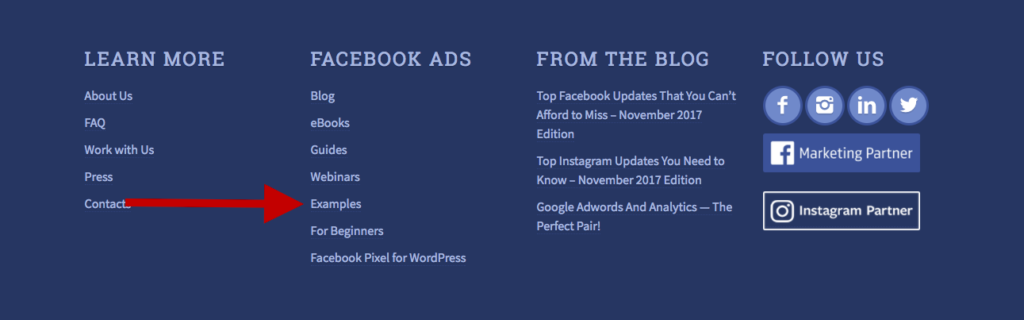
The following screen will pop up, and you can start your search.

If you’re interested in a particular competitor, you can enter the specific business name or URL in the top box. If you just want a general idea of who competes with you and how their webinar ads are doing, you can choose something a bit more vague.
For this demonstration, we’ll type in ‘real estate webinars.’ Because this search is so general, we’ll get a wide variety of results—including real estate investment ads, real estate broker ads, ways to attract new partners and investors, and m-ore.
If you’re planning a webinar on investing in real estate, you’ll be most interested in ads from other real estate investors. Look for webinar ads that have the highest levels of engagement. For example, the following ad might catch your eye.
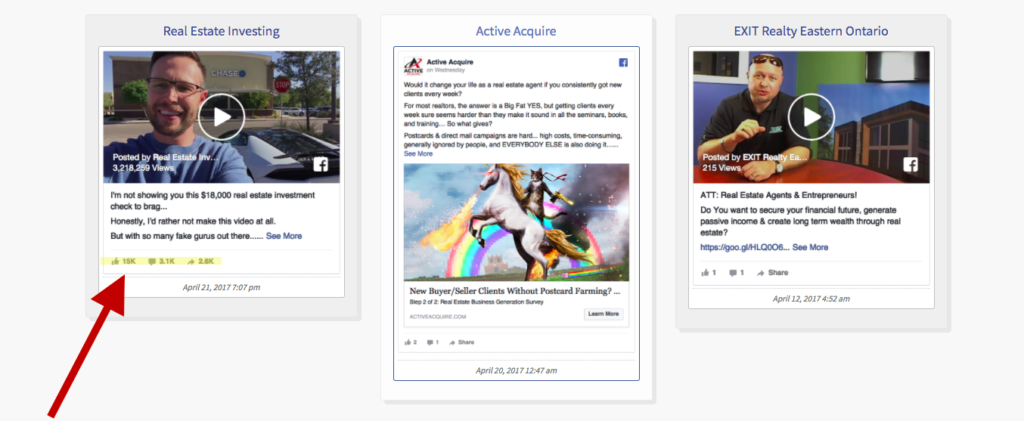
This ad has 15,000 likes, 3,000 comments and has been shared 2,500 times. An engagement rate like this means it’s a high-converting ad, and you’ll want to copy its style when you draft your own ad.
To see how it’s written, click the link, and the entire ad will pull up. If you use Spyfu, you can also see if the ad was placed on a desktop, a mobile device, in newsfeed, etc.
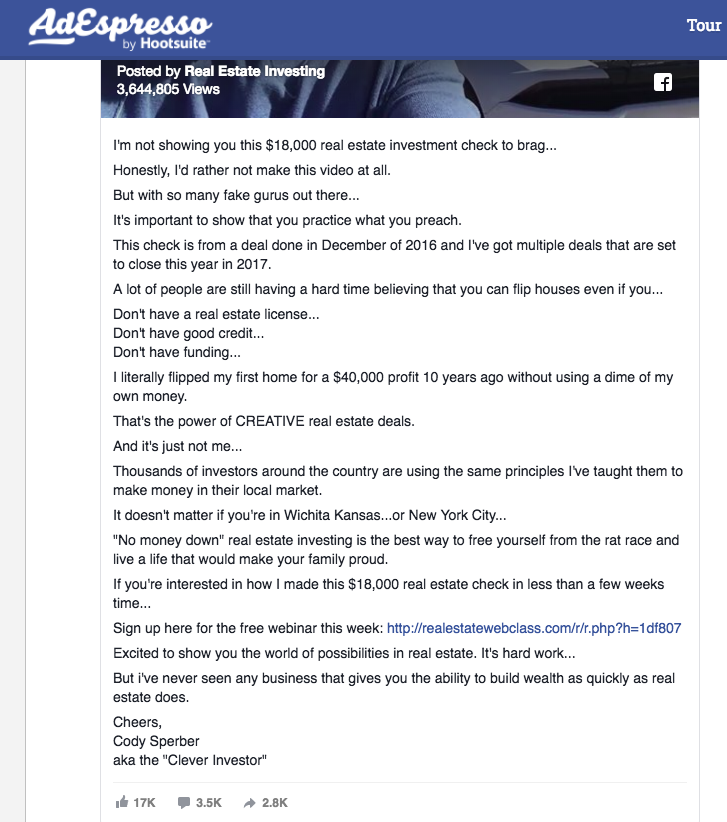
After you review the full ad (and take notes about what you’d like to use in your own ad), click the registration button to see how they format their registration page.
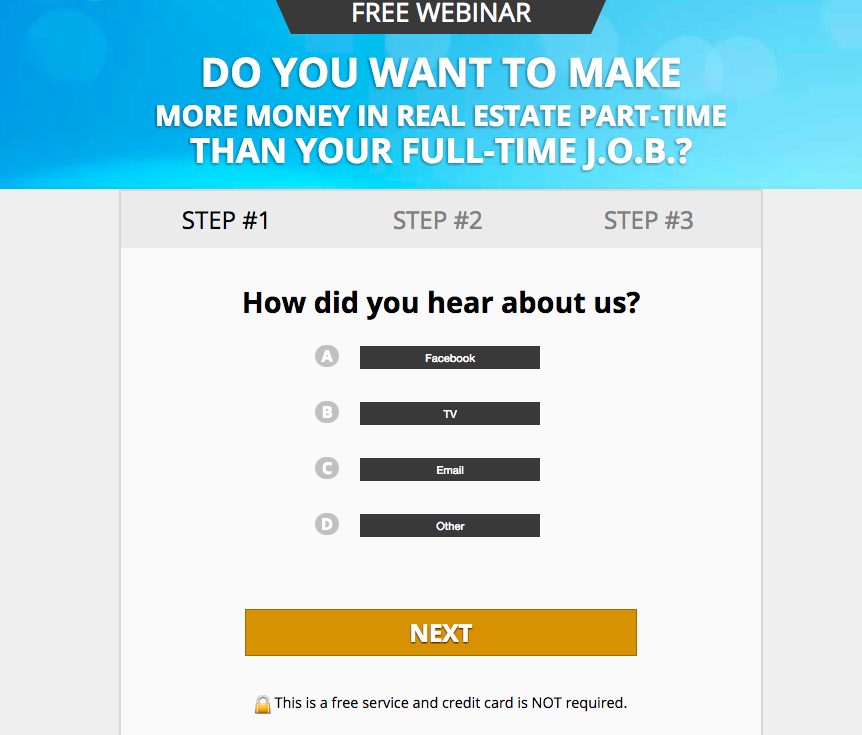
Now that you know what kinds of ads convert and what tricks you can use in your own sales copy, let’s take a look into the target audiences you’ll be marketing to.
Use Facebook Ads to discover your target audiences—by spying on competitors
To find an effective target audience, follow the steps outlined here to find a particular competitor’s ad in your Facebook feed. If you’ve already done some spying, you can run a search specifically for a competitor with high levels of engagement on their webinar ads.
Once you find the ad you’re looking for, you’ll see a three-dot icon in the upper right corner. Click on that icon.

That pulls up a message that reads ‘Why am I seeing this ad?’
Here’s where it gets interesting. On this screen, Facebook tells you why you were part of the target audience.
Reaching ‘people who are similar to their customers’ might be listed as one of the reasons, which means Facebook assumes you are similar to the customers this competitor already has. Demographics, such as living in a certain area or being a certain age, can also wrap you into the target audience.
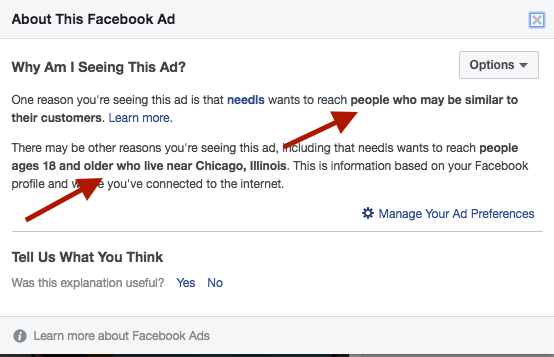
First Arrow: this shows that Needle has set up lookalike audiences to market to.
Second Arrow: this shows that Needle is also targeting custom audiences who are 18 and older and live in Chicago, Illinois.
If Facebook has included you because you’re part of their lookalike audience, you might have similar interests to your competitor’s customers or maybe you both clicked on the competing website before.
It’s important to understand how this works if you’re going to duplicate the lookalike audience and include it in your webinar marketing. On the ‘Why am I seeing this ad’ screen, click on ‘manage your ad preferences.’ You’ll be taken to a screen that shows what Facebook knows or assumes about you.
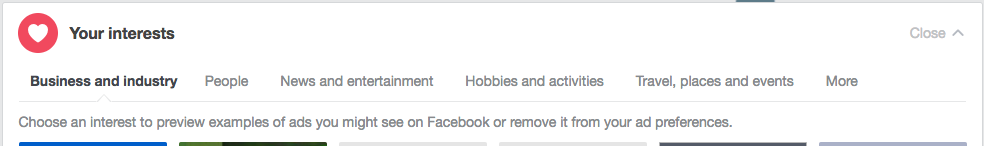
Let’s use my information as an example. Under the Business and Industry segment, Facebook categorized me as an entrepreneur with a startup company and an expert in digital marketing. That’s all correct, but the rest of the information Facebook has on me isn’t accurate. (You might find that a lot.)
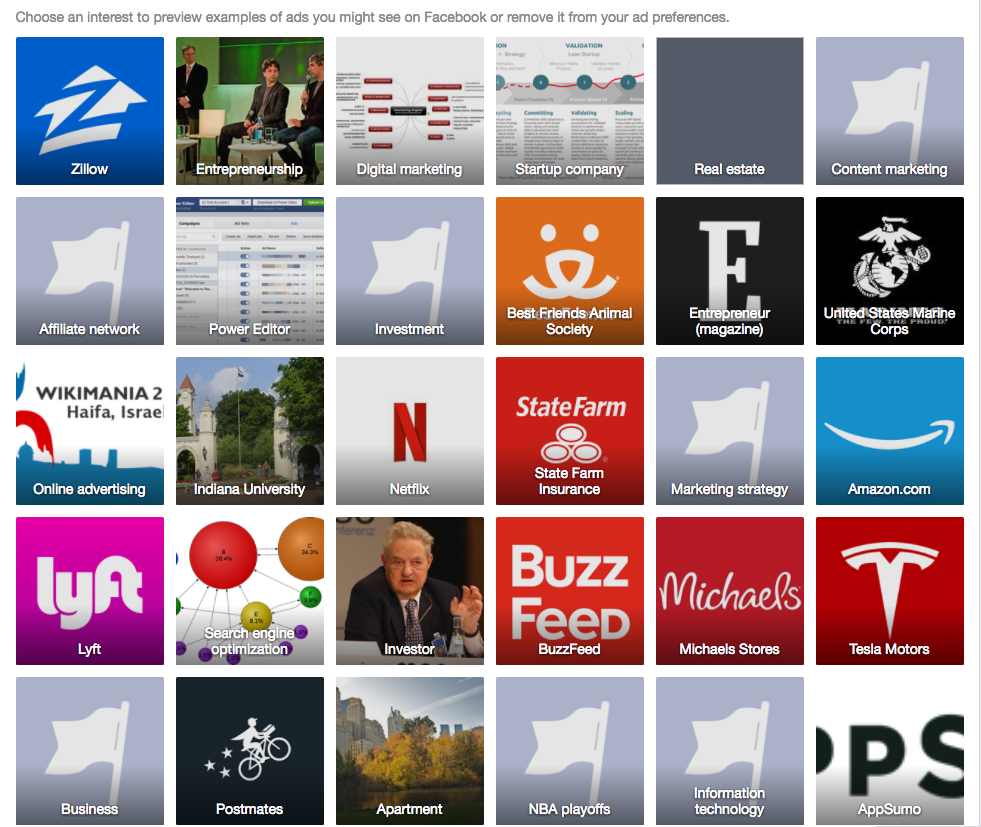
It’s a place to start, though. Check the People, Hobbies, News, Travel and Placement on your own page to get a feel for Facebook’s perception of your interests. As you start to see trends in how Facebook targets you for your competitor’s ads, you’ll be able to start planning a similar marketing strategy.
Using this information
Once you know which competitors are getting the most traffic to their webinar ads—and who they’re targeting—you can take steps to duplicate their success.

Write your sales copy in a style and tone that matches the highest converting webinar ads in your area. Then use the lookalike and demographic information to create a target audience that will sweep your competitor’s customers onto your own webinar ad pages.
Good luck, and have fun spying!