How to provide a live experience on a pre-recorded webinar -without trying to “fake it”
Virtual events produce a lot of benefits to every user of it. But virtual events can’t be successful if you have lower engagement and attendance rates.
Unfortunately, many businesses and companies struggle on how to improve their audience engagement when hosting a virtual event. Going live and pre-recorded virtual events have their own pros and cons.
They need to think about what best solution they can make to cope up with audience engagement challenges. Luckily there’s a Simulive wherein it can do both, functions like pre-recorded with some features of online events.

What are virtual events and their benefits?
Virtual events just like webinars are popular now in business and other industries, but have you thought about what virtual events are? Virtual events are a kind of online event that allows the participants to interact in a virtual environment through the web.
It authorizes the host to do a global or local conference, meetings, seminars, workshops, training, presentations, product launching, panel discussions, and so on from the comfort of your home or your office. Instead of booking for a venue and traveling to the event place, participants can attend the events using only a laptop, computer, or any smart gadgets.
With an internet connection, it is just one click away and participants can now watch the presentation or join the discussion from their home or office. Although there is nothing you can compare to having face-to-face meetings, still we can gain a lot of benefits by hosting a virtual event, and those are:
Hosting virtual events is less expensive
Thanks to virtual events it reduces spending money for venues, travels, attendee’s hotels, setup, event staff, meals, and many more. The only thing they need to pay for is the virtual meeting platform that they will use in the event.
Hosting virtual events saves time
In-person events require you to spend a lot of time preparing and finalizing your event, and that is the difference between these virtual events. Virtual events do not require you to leave early and go home late for a few days.
It does not also require you to prepare the spacious place you are going to use, and does not also require you to travel for your big event. Setting up the event website, land pages, registrations, event marketing, promotions and many more, are the only things you need to prepare for your event without leaving your home.
Hosting virtual events can reach more attendees
And because it is virtual, people from across the world can attend the event with no hassle, and this hassle-free situation helps you to reach more attendees and later convert into a customer. Hosting virtual events also helps both the attendees and the host to make connections easier and faster.

What are Pre Recorded Virtual events?
If you are the type of host that has stage fright, camera-shy, and just simply not ready to go live events, you still have options. You can go with pre-recorded virtual events.
It’s like you’re doing a webinar recording. Pre-recorded virtual events allow you to present without any pressure of presenting live, and you are always free to share your content whenever you are ready. This pre-recorded type of virtual events has many pros such as:
Benefits
There are some benefits of pre-recorded content for virtual events. Let’s discuss it.
RELATED ARTICLE: HOW DO YOU DRIVE BETTER CLIENT ENGAGEMENT AND EXPERIENCE?
Retakes
Pre-recorded contents allow you to have the benefits of retaking your record. Not satisfied and impressed with your delivery? Retake it. Did you forget the keywords of one segment? Retake it. You can have many takes until you are satisfied with your own presentation.
Flexibility
You have all control over how your content is being delivered. Want to entertain your audience with some animation? Want to impress them on how interacting is your presentation? You can do all of these in the pre-produced stage.
Edit your mistakes
In pre-recorded, you can edit out some parts of your content that you felt need to cut and it is also possible if you want to add some related photos or other videos for more informative and visual support to make your content look more expert.
Enhance post-production
Because it is a pre-recorded one, you can also enhance your post-production. You can add filters, transition effects, animation effects, graphic organizers, and other filters and effects to your presentation.

When to use
Even if you are doing a pre-recorded virtual event, you can still slay or should I say you can still stay on the top, boost your user engagement, and enhance your business growth.
Interviews
Not all interviews are live. You can still use pre-recorded interviews, just make sure you are using a high-quality video recording and stream it online later.
But the big question is Who will be your interviewee? You can interview some celebrity stars or famous social media influencers. This thrilling interview with their favorite personalities will help you generate excitement among users that will help you increase leads for your channel growth.
Public appearances by well-known people
When you record an event of some public appearance by well-known politicians, actors, and other public personalities and then later create a live stream for the viewers or their supporters. It can give them the privilege to feel that they are also part of the event or give them the feeling that they are present at that right moment. This kind of pre-recording generates the emotional reaction of the users that will build you easily a strong connection with your viewers.

Behind the scenes
One of the most interesting parts of one product is it’s behind the scene situations. Your viewer perhaps doesn’t know how your company made products. Live streams can help you show your viewers and beloved customers how your company’s products are created from the beginning up to the completion stage.
How-to videos
Because of peoples’ curiosity about how this one happened, how this one was created, how to achieve this? Why not take advantage of these How-to videos. This type of video is always in high demand on different social media accounts.
You can create high-quality how-to videos and stream them live later. This helps you increase your viewers’ interests, this also gives you the opportunity to build a connection with your fans and reach more audience
Announcements
You can turn your product announcement into a more flexible and proficient brand awareness event just like any other brand. Your goal here is to build excitement for your viewers of a live event. Streaming a live event about releasing your new product generates additional viewers that can turn into potential customers and a bigger following.

How do you provide a live experience on a pre-recorded event?
RELATED ARTICLE: THE IMPORTANCE OF DATA TO DIGITAL MARKETING | WHERE CAN YOU GET THEM?
Do Simulive instead
Simulive is not a brand of a product or any virtual event or webinar hosting platform. Actually, it comes from two words which are “Simulated Live” or commonly referred to as a simulated live or pre-recorded webinar.
This simulive allows you to record a live webinar event and then replay it with some interactive features. So, meaning, simulive events appear live to your audience but in reality, it is just recordings played in a live format. You can set a scheduled time and date to make the webinar content open so that some attendees who want to attend can register and join.
Why should you use Simulive?
There are things you need to consider why you should use simulive. Here are those:
Flexibility
Because it is a pre-recorded session, it is more flexible for all the attendees, participants, teams, and organizers. Pre-recorded sessions you can have all the video content before the main event.
This will help them prepare better ahead of time before the event. Its goal is to make the presenters clear about the lead more generation instead of content learning through attendees.
More control over content quality
You can’t avoid some technical issues during your live event. And that’s what pre-recording content will help you, to eliminate those unexpected troubles and issues.
Because it is pre-recording you can have all control of your event starting from the pre-production up to post-production.
Better for all time zones
With a simulated live event, you can pick and choose your preferred scheduled time and date that will accommodate as many attendees as it can.
Live engagement
If you produced a high-quality video during your simulive event, then this means more energy can be done on the engagement. While you are running a simulive event, it is hard to manage real-time engagement and interaction.
That is why allowing the presenters and attendees to stay connected, engaged, and interact as well will have a more seamless connection with the participant during the event.

How do you use Simulive?
Here are some ways on how you use simulive
A pre-recorded video and/or presentation followed by a live Q&A
This session needs to initiate your pre-recorded content, and then you and your team or moderator will join at the end part of the event because this is the start of a live Q&A session. And then once the Q&A session begins, the other attendees will listen. Just make sure you have followed the best practices and facilities to start going on air.
Answering questions with a presenter console
This strategy is just like an on-demand webinar, the only difference is just you don’t need to go on air. After the pre-recorded content launch on-air, the attendees now will ask some questions through the question tab, and after that, these will go through to the presenter console.
Moderate a live session chat room
Chatroom allows the attendees to interact with other attendees while listening and watching your content. This method also allows you to analyze and distinguish those comments during the session and publish only the related comments.
Using JetCast for the best Simulive experience
JetCast experience allows many users to create strong and effective on-demand webinar experiences with the interactive and engaging features of a live webinar. JetCast was created to give the users, audiences, and attendees the feeling of being present at the moment of the event.

Conclusion
Simulive is an effective way for businesses and companies who are hosting virtual events to interact and engage with their remote attendees and customers. Thinking about having some functions pre-recorded and some features of live are kind of amazing, and an efficient way to help the hosts or presenters to interact with their audience during the event.