Difference between Live and Pre Recorded Event? | Beginner’s Set Up
Instead of postponing business activities, Companies have been more innovative to grow and continue their business operations amidst this pandemic. In recent weeks we witnessed business activities redesigned to virtual events such as live streaming and as this format continues to happen in compliance with quarantine measures; it evidently becomes our new normal.
The business industry is greatly influenced by the consequences of this pandemic thought of virtual events to sustain their businesses. As everyone is in the solace of their home using gadgets and sticking around the internet.
From advertisements, meetings up to workshops, virtual events have been a really effective format for Businesses. Chiefly because they will not risk their employees’ health and at the same time they can generate more leads and sales in just one effective virtual event.
In this article, we will delve deeper into how these virtual events have changed our lives, especially in this current situation.
Related topic:
HOW TO DRIVE FREE PAYING REGISTRANT FOR YOUR WEBINAR EVENTS
What are live events?
As its name suggests, live events are events that happen virtually in real-time. The content is live, the talk is live, and the engagement is live.
Everything is live so when the live event begins, the moderator is in that spot conveying the content with the participants. It is quickly turning into a favored marketing channel for most brands and event organizers in light of its capacity to expand audience engagement as well as audience reach.
This way to deal with video content advertising makes visuals increasingly intuitive and appealing to your possible audience. Also, live events can improve and amplify direct communication with your audience as well as your remote accomplices.

Types of live events
Virtual summits
With the help of webinar platforms, virtual summits, or corporate events are directly distributed to the audience in real-time. A Webinar platform permits you to utilize formats and features to achieve a better and engaging event.
Similarly, as with customary meetings, virtual summits can incorporate expert speakers, workshop sessions, and keynotes meetings for a targeted audience. Virtual summits can likewise offer participants downloadable content such as e-book and direct connection with speakers through live surveys and Q&As.
Webcast events
Webcasting is becoming a popular mode of companies to host live events and connect with their audience across the globe. With media streaming technologies, webcasts can be broadly distributed to its simultaneous audience in real-time.
Webcasting usually happens in social media platforms such as Facebook and youtube where most of the people are sticking around. It can also happen in webinar platforms such as Zoom, Webex, etc.
These platforms include built-in features such as PowerPoint and visual tools, Q&A sections, as well as surveys and polls to produce a more decent and professional presentation.
Live and Virtual Hybrid events
As actual events can accommodate large numbers of audience, live events can also be upgraded to virtual hybrid events. With the consistent search for a possible audience, Virtual Hybrid events can be broadly distributed anywhere without spending significant cost.
For example, live streaming is one of the best ways to create a hybrid event that will surely achieve a wide audience reach.
Use of live events
Broadcasting corporate events
Companies are continuously looking for a format where they can showcase activities and events to diverse people across the globe as well as connecting to their remote employees and accomplices where it doesn’t need them to spend a large sum of money. Live events can actually aid you to achieve great things in your business.
With the help of streaming media platforms, you can utilize live streaming to broadcast your events. It allows you to create a wide audience reach as well as allowing your audience to virtually keep in touch with your events.
With almost 4 billion users of the internet, you can stick your business in social media platforms to promote, advertise, and showcase your business activities.
Educate and Train
More than any various formats that are accessible, live webinars are the best strategy to use to educate participants. With the aid of the internet, you can create an event or simple presentation where you can showcase trivial information that can be beneficial for various people.
You can also do a live workshop to impart your knowledge and skills in a specific field to a simultaneous audience. Ensure that your event is hard to miss out so your audience won’t take the chance to skip your event.
Launching new products and services
If you are planning to launch products or services, there is no effective format than live streaming. Live streaming allows your launching events to reach audiences across the borders and seas.
Live streaming also allows your audience to submit comments and suggestions to your event in real-time thus giving you a chance to make further improvements in your future events.
Related topic:
YOUTUBE LIVE OR WEBINAR? WHICH ONE IS EFFECTIVE? | BEGINNER’S GUIDE

Pros and Cons of Live events?
Pros
Live events permit you to have the option to stay aware of the events, recent news, and anything that impacts your industry. This stays up with the latest, which can aid you to create more relevant content for your future events.
Live events are also great practice for presenting webinars, advertisements, live announcements, etc. At the point when the audience appears at your live event the chance of making it engaging is a lot higher than any other format of events i.e. automated webinars, pre-recorded webinars.
The content is normally better since you have live participants on your event to pose inquiries and comments in real-time. You can answer them right on the spot and you can hold their inquiries as far as possible, whichever is simpler for you.
Because of live streaming and webcasting popularity, it is currently accessible on many media streaming platforms, i.e Facebook, and Youtube. Your audience can automatically join and enjoy your content.
This implies that you won’t need to make your audience sign up for a platform that will take quite a long process. Simply ensure that you are going to choose a platform you will get the most engagement on.
Cons
While you don’t need to stress over post-production, you do need to stress over technical errors that may happen while you’re streaming live. The video may frequently buffer, or appears to be of low quality. This can be baffling for watchers, and result in them not watching the stream.
There can likewise be glitches with the platform. For instance, your Facebook app may crash during your live stream, or it might suffer from audio and visual problems. Perhaps the greatest con of live events can be fixing when to begin the stream.
This can be particularly troublesome in case you’re with a global business with clients in various time zones. While you may have a faithful audience, odds are they won’t wake up in the middle of the night to watch your live stream.
Most live-streaming platforms don’t allow saving a presentation. Facebook Live is by all accounts one of the few alternatives where live video is saved.
Battery life is perhaps one of the essential things that must be considered in live streaming. On an average device, streaming for only 10 to 15 minutes can bite up 20 percent of your battery.
There’s nothing more terrible than your device shuts down when you’re halfway through your live stream.
What are pre-recorded events?
What else could I say about pre-recorded events? The name says it all! Pre-recorded events such as webinars simply mean that a presentation is initially recorded after distributing on webinar platforms to be consumed by a simultaneous audience.
Recorded webinars have 2 types namely, automated webinars where a presentation can be set to play on a specific date and on-demand webinars where a presentation can be accessed any time by the audience just by clicking the link.
How does it differ from live events?
Pre-recorded webinars are significantly different from live webinars. Evidently, Live and pre-recorded are completely opposite words.
Live webinars are being held and presented in real-time thus allowing its audience to interact with the presenters by special features such as private chat rooms, Q&A sections as well as polls and surveys. On the other hand, Pre-recorded webinars are presentations that are being recorded to make it polished and presentable.
But it doesn’t mean that because it is a recorded event, it does not manifest engagement from the audience, the audience can still give comments and suggestions by the same webinar features. The only thing that differs is that it does not happen in real-time.
Another key difference between the two is that live webinars are usually used for corporate events, event marketing, and other business activities, while Pre-recorded events usually focus on trivial and sales presentations.

When do we use pre-recorded events?
Trivial Presentations
If you are planning to make a trivial presentation that will last for a long time, pre pre-recorded event is the best choice to pick. As long as your content is not time-sensitive and can be relevant for any circumstances for a long time then you should really utilize recorded events.
Broadcasting events
With global audience streaming in your event, time zones can really be a problem. If you are planning to broadcast an event and you desperately want it to be accessible to your global audience, a pre-recorded event is most likely to be a great choice. An automated type of recorded event allows you to set a specific date on when you will be playing your presentation.
Reminders and Informative contents
If you are planning to make a reminder and informative presentations that will be consistently played daily especially in this time of the pandemic, you should utilize your event being recorded. This not only allows your presentation to be perfectly polished but it also allows you to make it available for a long period of time.
Pros and Cons of pre-recorded events?
Pros
With pre-records, you just need to record once, and afterward, you can keep re-utilizing it, given that it is a decent quality recording with no mistakes or anything obsolete, and so on. This spares you a few hours for each online class!
Pre-records allow you to edit your whole presentation before posting. It allows you to cut some long and unnecessary scenes in your presentation. You can also add some visual contents, additional videos, and special contents making your presentation more professional.
Probably the best advantage of pre-recorded events is that you won’t have to present your event to various live audiences. You will have the chance to deliver it by yourself without being pressured thus increasing your chance to make it more professional.
Cons
If you’re having a pre-recorded event, you might lose the opportunity of getting real-time feedback from your viewers. It also lessens engagement between you and your audience.
Real-time feedback is important for you to adjust your direction depending on what your audience wants to learn but if your event is pre-recorded, you miss out on this opportunity. You might encounter some difficulties in downloading your presentation as it is not directly conducted on a media platform.

How do you set up live and pre-recorded events?
For Live Events
1. Set up your venue
- First and foremost, your venue must have better access to an internet connection.
- Remember to hardwire your device directly to wifi modem. To do this you will just need an Ethernet cable router if you want to connect more than one device and of course a DSL modem.
- You have to set up the location for your devices, cameras, laptops, and other technical supports. Remember that it must be in close proximity with the outlets.
- Set up the right cables for your devices, video, and audio outputs.
2. Set up the video resources
- Decide on how many cameras, computer screens and other video resources will be needed.
- Assign operators for each camera
- Set up your cameras on tripods or other sturdy fixtures.
3. Set up your audio
- Provide microphones and audio system
4. Set up your stream setting
- create layouts such as backgrounds logos and graphics
- create different arrangements for your audio and video
5. Try testing your stream
- Make a dry run of your presentation
- Test all the video and audio arrangements
- Test all the resources
6. Monitor your stream
- Prepare to switch layouts if necessary
- Address your audiences’ inquiries
- Stop streaming as you finished your presentation
For Pre Recorded Events
1. Do your research and choose software with the best features
2. After choosing the software of your liking, install it, and be familiar with features as well as testing its capacities.
3. Before recording your presentation, set your video frame, and ensure you have high-quality audio.
4. Prepare and organize the arrangements of your visual contents, such as PowerPoint presentations and infographics
5. Record your presentation, speak clearly and don’t stay away from the frame of the recording
6. After your recording, you can now edit your whole presentation. You can cut some unnecessary clips and scenes that will make your presentation long and boring. You can also add some videos and images to make it more professional.
7. If you’re satisfied with your presentation then it’s ready to be distributed to masses. It is up to you if you like to convert it to other formats. If you’re done converting your file, share it to your site.
8. Add your email along with your presentation to your site to collect information of those who attended and viewed your presentation.

Platforms
Facebook – probably the most popular platform for hosting live events. Facebook is a free platform with features that are easy to utilize. With over 4 billion users of the internet around the world, using Facebook as your platform allows your live event to easily reach your audience across the globe.
Wirecast – is an efficient video streaming and production tool from Telestream. It can be installed in Macs or Windows-based PCs. It centers on creating proficient live streaming, Webcasting, and has some propelled highlights.
Streamyard -It’s extremely simple to use since it’s a web application and works through your program. It incorporates all main live streaming platforms including Facebook Live, YouTube Live, and Periscope. Furthermore, it permits you to multicast – communicate to more than one platform simultaneously. It permits you to have up to 9 people on your show, and you can feature remarks on the screen.
EverWebinar– Everwebinar is a platform that is also designed for three types of webinars, live events, hybrid events, and pre-recorded events. This platform makes pre-recorded events look and feel like live webinars.
JetWebinar – One of the best platform for webinars in the market. They offer seamless, high quality, and limitless capacity for your webinars. Your webinar will be downloaded directly to the cloud to avoid the need of downloading bulk applications, thus making it accessible in every device.
Conclusion
There is still quite more information to learn about live and pre-recorded events, but I hope that this article provides you enough information to go with your own virtual events. Hosting your own virtual event won’t be hard as you may think if you follow and consider all the information stated above. If you have feedback, let us know.
Ready to start your webinar? Click here.