Top ways to interact successfully with the audience during webinars
First of all, let’s have a brief background of webinars and what issues or problems a speaker may encounter. So what is a webinar? A webinar is a short term for the word Web-based-seminar.
A webinar is a web-based interconnection that can make people listen to a speaker by using a webcam, wherein the attendees or participants are just listening but not talking. So in a webinar, you can utilize a live video, it is also ideal for larger groups.
The webinar was created in the early ’90s and it became superior in 21st-century marketing mix up until now. So let’s further talk about what are the issues or problems a speaker may encounter? Here are the issues a speaker may encounter:
Speaker may think that because a person attends a webinar they will be heeded enough to listen throughout the presentation. If you are a first-timer, some common issues that you may encounter as a speaker are
- First-time jitters
- Poor attendance;
- Background noise
- Lack of engagement;
- Technical problem
- Lack of interaction.
But hey, worry no more! Because we are here, to give you tips on how to interact with your audience.
How do webinars differ compared to traditional seminars?
In webinars, the attendees/participants can have their online courses from their comfort zone, just like from their own home, own room, and even in their own office. If the webinar is pre-recorded, they can choose where and when they want to watch it.
The only requirement is internet access and any mobile device or laptop/computer with a camera and microphone. While in traditional seminars you need to travel or go to the event’s place or venue.
Also, there’s a required time and place that you need to follow when you attend traditional seminars. In webinars, you’ll spend less money. There is no reason or need for you to spend money, for rent, travel, food, venue, and so on. Because it is virtual, you can attend the seminar, meeting, or even virtual events without spending any money.
Unlike in traditional seminars, you have to spend money to book a hotel or any meeting place, and also you need to spend money on the food, plus, if you need to travel out of the town or even abroad for the seminars or events you need to spend money too.
The use of audio-visual communication via webinar is a brilliant tool indeed, but it cannot compare from the physical interaction applied in traditional seminars, this is also one factor of their differences. On other hand, the webinars and traditional seminars have similarities, one of its similarities is their goal to help the people or presenters work together and discuss together effectively, efficiently, and wisely.
RELATED ARTICLE: WEBINAR, ONLINE MEETINGS, OR VIRTUAL SUMMITS? WHAT’S THE DIFFERENCE?
How to interact with your audience during a webinar?
Many participants find it hard to just sit behind the screen and listen to the whole content in a webinar that lasts for a few hours. That’s why we are here helping you to become a good speaker for you to attract many audiences/ participants.
Have a topic that will entice people
To attract an audience you need to choose a relevant topic, a topic that can catch your audience’s interest.
Have a poll or survey for the topic
If you would like your participants to share their idea or maybe opinion to make up your topic, you can use a poll or survey for the topic. The only thing your audience needs to do is to click on a ‘hands up’ button or they just need to choose from the options you put out for them to vote.
Know your audience’s interests
You need to make a list of priorities that will benefit from your topic and content. A priority of markets, or maybe types of buyers. This also lines up with what outcomes you desired. By knowing your audience’s interest you can now make a topic.
A great deck and slide show will be a big help
It is common to use a PowerPoint slide to make a presentation. The audience might get bored with the usual presentation you have, by using usual tricks to catch an audience is not an effective way either.
You need to generate a new one, you need to show them what a new one you’ve got. Why not upgrade it to a new one? Why not blow them away with your own slide deck? Yes, a great deck and slide show will be a big help. With a powerful, stunning, catching, and interesting set of slides will make your audience stay for the whole event.
RELATED ARTICLE: HOW TO TURN PHYSICAL EVENTS TO SUCCESSFUL VIRTUAL EVENTS?
Curate the best content
By organizing your content will bring you a good outcome. Your content should be nice and interesting.
Be passionate about making content, use your creativity to make your content look catchy in the eyes of your audience, but it doesn’t mean you stick in every webinar you present. Just do it with passion together with a little bit of creativity.
Have a pre-webinar survey to add into your talk and presentation
Asking your audience fortnight or before your event can make a big success in your event.
You can insert questions like:
- What are some webinars you have loved to attend and why?
- Do you have any topic/s in your mind that you want to discuss in the webinar?
- What makes you attend the webinar?
Having understood what your audience or participant wants and interests will help you run successful seminars or events. And by these questions will lead you to make the right action and right knowledge
Be Spontaneous and active
Your audience will get bored easily if you are doing the same thing every webinar. Just like they are reading your mind, they know what next you’ll do.
They memorized every expression you showed to them. Why not be spontaneous and active at the same time? It makes sense, right? Keep surprising your audience will make them more alive and interested, you will keep them listening without blinking their eyes, glued to the screen. And there’s a possibility that you will be one of their favorite speakers.
Do comprehension checks with your audience
What are the ways you can do to check in with your audience when you are presenting your webinar? In Webinar, you will not be able to see your audience, this will make a bit harder than presenting in physical.
In the webinar you cannot see if your audience is still following what you are saying, you cannot see if they are still interested or bored, you cannot see their body language and facial expressions. You can do many ways, such as simply asking them to reply in the chatbox, if they are following you or not? And if not assure them that you’ll go over that again to make them understand.
Another way is that you could set a poll or maybe multiple questions to test if they really understood the topic. You can also emphasize your big points by adding a summary and repeating it, it is better if you have a back-up visual for more understanding.
Have questions for them
A great way to engage with your audience is to let them ask you some questions regarding the topic while your webinar is running. You can set up in Q&A sessions into a webinar.
They freely ask you questions of their choice and reply just like having a conversation with them, it could be a live conversation as well. In this, the both parties are openly asked questions to one another.
Put in some games and challenges
If you want to make your live webinar more engaging, interesting, and more lively, but some games and challenges that will enjoy them. For example, playing music during brainstorming activities, a drop poll in the chatbox, Create K-W-L chart, quizzes and puzzles, and so on.
This will help you to catch more audience. You can also conduct giving badges because all love rewards right? And badges can make your audience stay in your webinar, you can use badges to redeem prizes.
Let your audience interact with each other
While we are in our comfort zone, we can still connect with other people, meet new friends, connect with people who have similar perspectives or interests, and become more knowledgeable. That is why webinar is so in demand, especially right now.
As a presenter, you can organize them into private online groups while the webinar is running. They can chat with each other and send private messages or even organize threads or hashtags for the organizations.
Change often
Why do you need to change up your presentation? It is because you need to re-engage your bored audience. You need to change often to regain their interest in your presentation. You don’t want your presentation to get bored, right?
Change a topic or a scene every 7 to 10 minutes to capture your audience attention
According to John Medina, our brains will automatically get bored after a span of ten minutes. That’s why it is important to take back your audience’s interest and attention every ten minutes by changing or showing something that will take them back into the webinar.
CONCLUSION
There are a billion ways to engage an online audience during your webinar. The only thing you need to consider is your audiences to come up with the best approach for webinars and also know which ways will be the best and suits your webinar and your audience.
You need to go through trial and error for you to come up with a wise decision to make your webinar successful!
The Smart Solution
Webinars or virtual events can be nerve-wracking and can sometimes be scary, especially if it’s your first time. Not only should you prepare a game plan, set of questions, and encourage viewers to be interactive, you also need to make sure that technical difficulties won’t be present before and during the webinar.
That’s why a part of your preparation should be finding a great platform to start your webinar. One of the great platforms is JetWebinar.
Jetwebinar is an online platform where you can host seamless and high-quality webinars. It’s easy to use and there’s no need to download bulky software or applications.
Your online event will be downloaded directly to the cloud making your webinar accessible to any type of device.
Ready to host your own webinar? Click here.